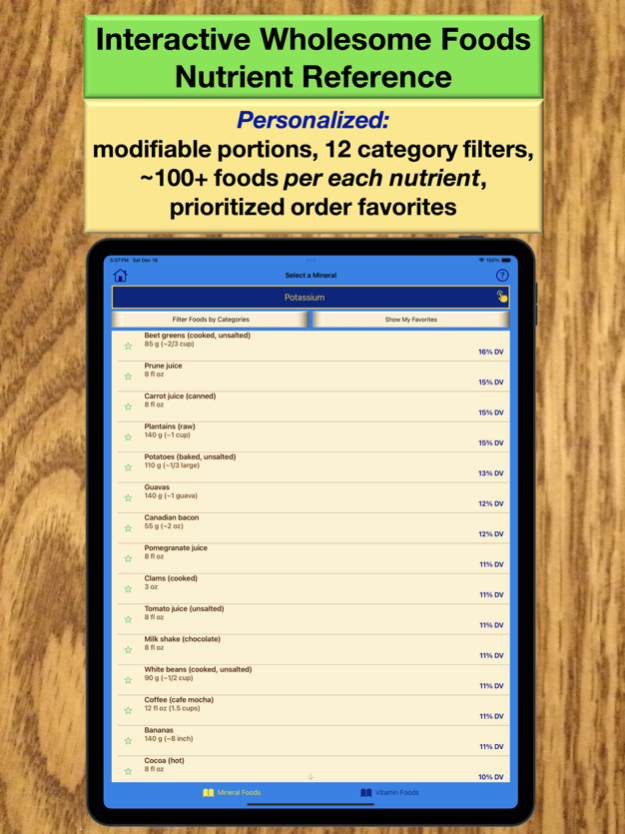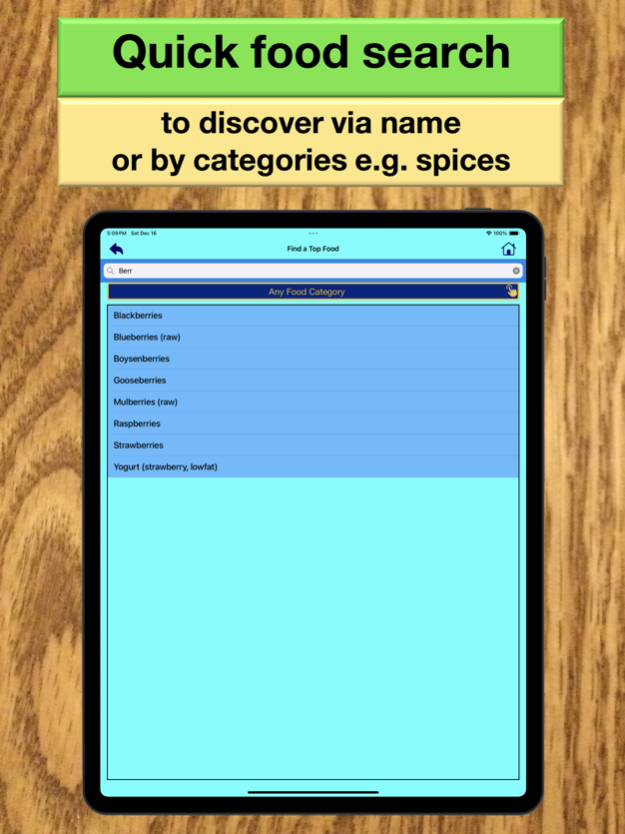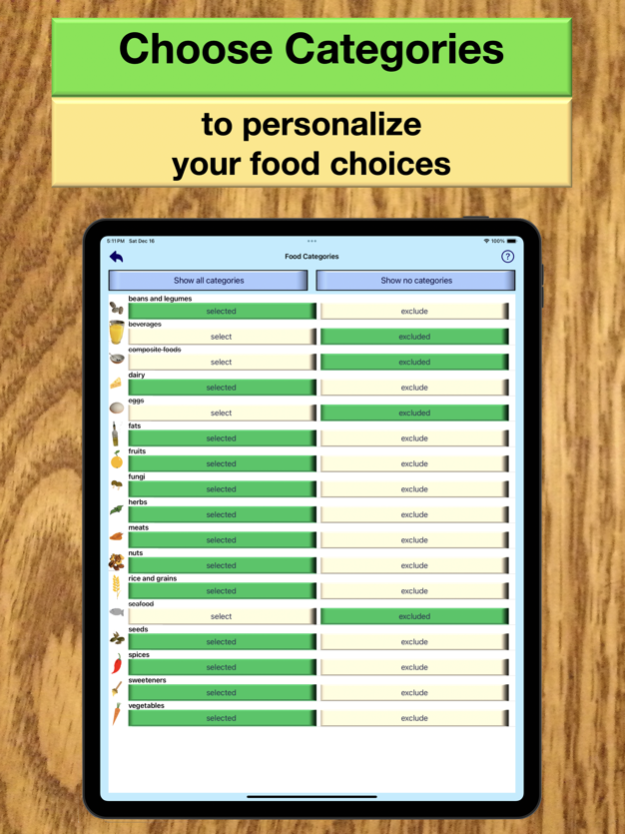Tip-Top Food 2.0.2
Continue to app
Paid Version
Publisher Description
You want a customizable, interactive mineral and vitamin food reference. If you already know the nutrients you’d like to have or you just want to see the highest nutrients in a specific food then Tip-Tip Food is the answer.
Tip-Top Food is designed to quickly discover on average over 100 foods for each nutrient. Tip-Top Food presents curated nutrients food lists sorted by the highest nutrient values in portions that you would actually eat in a beautiful interface.
Discover your favorite USDA-measured foods that are automatically transferred to your personal list to use for shopping and feasting. New: Minerals now contain iodine.
• Discover nutrition from real food instead of from costly supplements.
• Avoid time-consuming and confusing searches for nutritious foods. Curated lists are already organized by nutrition, food category and easy to understand portions.
• Are you leaving your house? There is no need to connect to an unsecured network for nutrition access because no Wi-Fi is ever required. No Wi-Fi makes for quicker response times too.
• Do you want to get Calcium from food but want to avoid dairy? Use the food category filter that has over a dozen food categories.
• Need a rest from ads and need peace of mind after a busy day? We don’t have ads. We never share your data.
• You need variety in your diet. Every nutrient has lots of food choices.
How does it work to discover your favorite nutrition foods?
1. Select the vitamins or other nutrients of interest then view a list of foods. Really like a specific food? Mark it and you’ll see your favorites at the top.
2. Low on a specific nutrient? You’ll have lots of food choices.
3. Too many choices? The foods are also ordered by highest daily values or the actual numerical amounts. Foods can also be filtered by over a dozen categories.
4. Each food shows portions that users normally eat. Want more or less? Change it to your personalized portion.
5. Can’t get enough info? Look at the food’s major nutrient summary.
6. Use the favorite list while at the grocery store or use as a reference when it is time to feast.
How does it work to help you obtain nutrition information?
1. Directly select a nutrient in a category, e.g. select Iodine in the Minerals tab.
2. Search for a nutrient by name.
3. However you choose a nutrient Tip-Top Food will show the top foods for that nutrient.
4. Search for a food by name or search foods within a category, e.g. spices.
5. Wherever you see a list of foods, select a food to view a summary of its top nutrients.
6. Compare the top nutrient content of any pair of foods.
Feb 21, 2024
Version 2.0.2
• Tip-Top Food now has Iodine foods!
• Find a food via name or by category (e.g. spices)
• Compare foods’ highest nutrients side-by-side
• Adding text search for nutrient (e.g. potassium) in addition to nutrient selection via table.
• Food’s top nutrients can be sorted by nutrient type (e.g. mineral)
About Tip-Top Food
Tip-Top Food is a paid app for iOS published in the Health & Nutrition list of apps, part of Home & Hobby.
The company that develops Tip-Top Food is TECHOLOTE ENTERPRISES, LLC. The latest version released by its developer is 2.0.2.
To install Tip-Top Food on your iOS device, just click the green Continue To App button above to start the installation process. The app is listed on our website since 2024-02-21 and was downloaded 0 times. We have already checked if the download link is safe, however for your own protection we recommend that you scan the downloaded app with your antivirus. Your antivirus may detect the Tip-Top Food as malware if the download link is broken.
How to install Tip-Top Food on your iOS device:
- Click on the Continue To App button on our website. This will redirect you to the App Store.
- Once the Tip-Top Food is shown in the iTunes listing of your iOS device, you can start its download and installation. Tap on the GET button to the right of the app to start downloading it.
- If you are not logged-in the iOS appstore app, you'll be prompted for your your Apple ID and/or password.
- After Tip-Top Food is downloaded, you'll see an INSTALL button to the right. Tap on it to start the actual installation of the iOS app.
- Once installation is finished you can tap on the OPEN button to start it. Its icon will also be added to your device home screen.